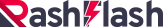How to Optimize Website Performance for Better User Experience
In the digital age, a website is more than just an online presence—it's a representation of your brand, a customer service portal, and often, a storefront. With such high stakes, ensuring your website performs optimally is crucial. A slow or poorly functioning website can frustrate users, leading to a high bounce rate and lost business opportunities.
In this blog post, we'll explore how to optimize website performance for a better user experience.
Why Website Performance Matters
Before we dive into the how, let's discuss the why. Website performance is a critical factor in user experience. According to a study by Google, 53% of mobile site visits are abandoned if pages take longer than three seconds to load. This statistic underscores the importance of a fast, responsive website.
How to Optimize Website Performance
Now, let's delve into some practical steps you can take to optimize your website performance.
1. Minimize HTTP Requests
Most of a webpage's load time is spent downloading different parts of the page, like images, stylesheets, and scripts. An HTTP request is made for each one of these elements, so the more on-page components, the longer it takes for the page to render.
To minimize HTTP requests, try to streamline the number of elements on your page. Combine CSS and JavaScript files, use CSS instead of images whenever possible, and reduce the number of elements on each page.
2. Enable Compression
Large pages (which could be up to 100kb or more) are bulky and slow to download. The best way to speed up their load time is by compressing them with a software application like Gzip, which can reduce the bandwidth of your pages and increase their speed by up to 70%.
3. Optimize Images
Images can play a significant role in your site speed. Ensure your images are no larger than they need to be, that they are in the right file format (PNGs are generally better for graphics with fewer than 16 colors while JPEGs are better for photographs) and that they are compressed for the web.
4. Leverage Browser Caching
Browsers cache a lot of information (stylesheets, images, JavaScript files, and more) so that when a visitor comes back to your site, the browser doesn't have to reload the entire page. Use a tool like YSlow to see if you already have an expiration date set for your cache. If not, set one for how long you want that information to be cached. In many cases, unless your site design changes frequently, a year is a suitable time period.
5. Reduce Redirects
Each time a page redirects to another page, your visitor faces additional time waiting for the HTTP request-response cycle to complete. For example, if your mobile redirect pattern looks like this: "example.com -> www.example.com -> m.example.com -> m.example.com/home," each of those two additional redirects makes your page load slower.
Conclusion
Website performance optimization is no longer an option—it's a necessity in today's fast-paced,digital-first world. By minimizing HTTP requests, enabling compression, optimizing images, leveraging browser caching, and reducing redirects, you can significantly improve your website's performance and enhance the user experience. Remember, a well-performing website is key to retaining visitors, improving conversion rates, and building a strong online presence.
At RashFlash, we understand the importance of website performance and are committed to helping businesses optimize their websites for success. If you're interested in learning more about our services or need assistance with website performance optimization, feel free to reach out to us.
In the end, a faster website isn't just more convenient for your users—it's also better for your bottom line.